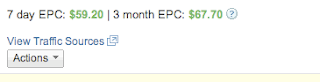
Clicking on this link produces a summary of the number of times consumers visit your site for each web page that contains your ad. A publisher may place your ads on several different pages, this report provides details on each of the pages that are driving traffic to your site.

The results will appear in a popup window similar to the screen shot to the right. Here are some common questions we get when we talk about referrer data with advertisers:
What does count mean?
- Count is the number of clicks from a given referrer in the past seven days
- You'll get a message stating that no results are available
- The link may have been opened in a new window (e.g. by using javascript)
- The user's browser could be preventing the referrer from being passed
- The publisher may be editing the referrer
- This isn't necessarily a problem, but you should communicate with the publisher and ask them to show where on their site(s) your ads are being promoted. You can find each publisher's email address on the right hand side of the screen when viewing your approved publishers.
Regards,
Larry Adams, on behalf of Google Affiliate Network
Tidak ada komentar:
Posting Komentar